게시글 전체
const [posts, setPosts] = useState([
{
id: 1,
title: "남자 코트 추천 해드립니다!",
content: "이 코트는 모의 회사에서 개발한 코트입니다.",
publishDate: "2023-01-01",
likes: 0,
},
{
id: 2,
title: "강남 우동 맛집 소개!",
content: "이 우동집은 모의 회사에서 개발한 우동집입니다.",
publishDate: "2023-01-02",
likes: 0,
},
{
id: 3,
title: "파이썬 독학하는 방법좀 알려주세요",
content: "파이썬을 독학하려면 어떻게 해야할까요? ",
publishDate: "2023-01-03",
likes: 0,
},
]);App 함수의 return 에 컴포넌트 넣어주기
return (
위 코드 생략
{posts.map((post, index) => (
<div className="list" key={post.id} style={{ width: "65%" }}>
<PostCategory
id={post.id}
title={post.title}
content={post.content}
publishDate={post.publishDate}
likes={post.likes}
onLikeClick={() => incrementLikes(index)}
onToggleModal={() => toggleModal(index)}
onDeleteClick={() => deletePost(post.id)}
/>
</div>
))}
아래 코드 생략
);onLikeClick 과 같은 함수를 클릭하면, incrementLikes 함수를 실행하도록 되어있다.
function App() {
const [posts, setPosts] = useState([
{
id: 1,
title: "남자 코트 추천 해드립니다!",
content: "이 코트는 모의 회사에서 개발한 코트입니다.",
publishDate: "2023-01-01",
likes: 0,
},
{
id: 2,
title: "강남 우동 맛집 소개!",
content: "이 우동집은 모의 회사에서 개발한 우동집입니다.",
publishDate: "2023-01-02",
likes: 0,
},
{
id: 3,
title: "파이썬 독학하는 방법좀 알려주세요",
content: "파이썬을 독학하려면 어떻게 해야할까요? ",
publishDate: "2023-01-03",
likes: 0,
},
]);
const getCurrentDate = () => {
const currentDate = new Date();
const year = currentDate.getFullYear();
const month = String(currentDate.getMonth() + 1).padStart(2, "0");
const day = String(currentDate.getDate()).padStart(2, "0");
return `${year}-${month}-${day}`;
};
const [newPost, setNewPost] = useState({
id: posts.length + 1, // Generating a new id for the new post
title: "",
content: "",
publishDate: getCurrentDate(), // Assuming you want to set the current date
likes: 0,
});
const handleInputChange = (e) => {
const { name, value } = e.target;
setNewPost((prevPost) => ({
...prevPost,
[name]: value,
}));
};
const addNewPost = () => {
setPosts((prevPosts) => [...prevPosts, newPost]);
setNewPost({
id: posts.length + 2,
title: "",
content: "",
publishDate: getCurrentDate(),
likes: 0,
});
};
const [isModalVisible, setModalVisibility] = useState(false);
const [modalIndex, setModalIndex] = useState(0);
// let [changeValue, setChangeValue] = useState("");
const changeTitle = (index) => {
const updatedPosts = [...posts];
updatedPosts[modalIndex].title += " 새로운";
setPosts(updatedPosts);
};
const toggleModal = (index) => {
setModalVisibility(!isModalVisible);
setModalIndex(index);
};
const incrementLikes = (index) => {
const updatedPosts = [...posts];
updatedPosts[index].likes += 1;
setPosts(updatedPosts);
};
const deletePost = (postId) => {
const updatedPosts = posts.filter((post) => post.id !== postId);
setPosts(updatedPosts);
};
return (
<div className="App d-flex flex-column align-items-center">
<div className="black-nav main-head-height d-flex align-items-center justify-content-center">
<img
src={logo}
alt="ReactBlog Logo"
className="logo-img"
style={{ width: "50px", height: "50px", marginRight: "10px" }}
/>
<h4>ReactBlog</h4>
</div>
{posts.map((post, index) => (
<div className="list" key={post.id} style={{ width: "65%" }}>
<PostCategory
id={post.id}
title={post.title}
content={post.content}
publishDate={post.publishDate}
likes={post.likes}
onLikeClick={() => incrementLikes(index)}
onToggleModal={() => toggleModal(index)}
onDeleteClick={() => deletePost(post.id)}
/>
</div>
))}
{isModalVisible === true ? (
<Modal
isVisible={isModalVisible}
title={posts[modalIndex].title}
postDate={posts[modalIndex].publishDate}
postContent={posts[modalIndex].content}
skyblue={"skyblue"}
changeTitle={() => changeTitle(modalIndex)} // changeTitle 함수를 props로 내려줌
toggleModal={() => toggleModal(modalIndex)} // toggleModal 함수를 props로 내려줌
modalIndex={modalIndex}
></Modal>
) : null}
<div
className="list text-center"
style={{ width: "65%", margin: "0 auto" }}
>
{/* ... (이전 코드 유지) */}
{/* 새로운 게시글 입력 폼 */}
<div className="mb-3">
<label htmlFor="postTitle" className="form-label">
제목
</label>
<input
type="text"
className="form-control"
id="postTitle"
name="title"
value={newPost.title}
onChange={handleInputChange}
/>
</div>
<div className="mb-3">
<label htmlFor="postContent" className="form-label">
내용
</label>
<textarea
className="form-control"
id="postContent"
name="content"
rows="3"
value={newPost.content}
onChange={handleInputChange}
></textarea>
</div>
<button className="btn btn-primary mb-5" onClick={addNewPost}>
새로운 게시글 추가
</button>
</div>
{/* <input
className="m-5"
onChange={(e) => {
setChangeValue(e.target.value);
console.log(e.target.value);
}}
></input> */}
<div className="mt-5 black-nav main-head-height d-flex flex-column align-items-center justify-content-center">
<h4>ReactBlog</h4>
</div>
</div>
);
}대부분 함수들은, State 를 통해 변수들을 변경해주고 있다.
게시글을 추가하는 양식을 추가해보았다.
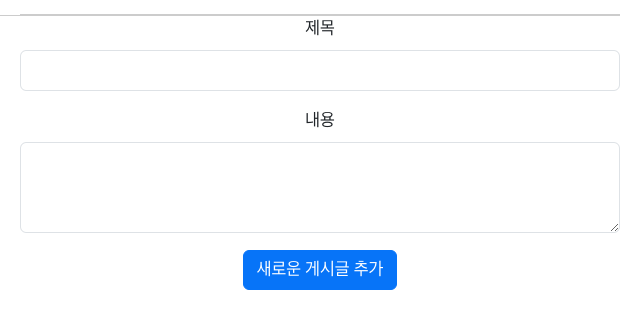
제목과 내용을 입력하면, 게시글이 추가된다.
html 은 다음과 같이 리턴해주었고
<div
className="list text-center"
style={{ width: "65%", margin: "0 auto" }}
>
{/* ... (이전 코드 유지) */}
{/* 새로운 게시글 입력 폼 */}
<div className="mb-3">
<label htmlFor="postTitle" className="form-label">
제목
</label>
<input
type="text"
className="form-control"
id="postTitle"
name="title"
value={newPost.title}
onChange={handleInputChange}
/>
</div>
<div className="mb-3">
<label htmlFor="postContent" className="form-label">
내용
</label>
<textarea
className="form-control"
id="postContent"
name="content"
rows="3"
value={newPost.content}
onChange={handleInputChange}
></textarea>
</div>
<button className="btn btn-primary mb-5" onClick={addNewPost}>
새로운 게시글 추가
</button>
</div>새로운 글을 작성하는 State 에 대해서는
const getCurrentDate = () => {
const currentDate = new Date();
const year = currentDate.getFullYear();
const month = String(currentDate.getMonth() + 1).padStart(2, "0");
const day = String(currentDate.getDate()).padStart(2, "0");
return `${year}-${month}-${day}`;
};
const [newPost, setNewPost] = useState({
id: posts.length + 1, // Generating a new id for the new post
title: "",
content: "",
publishDate: getCurrentDate(), // Assuming you want to set the current date
likes: 0,
});
const handleInputChange = (e) => {
const { name, value } = e.target;
setNewPost((prevPost) => ({
...prevPost,
[name]: value,
}));
};
const addNewPost = () => {
setPosts((prevPosts) => [...prevPosts, newPost]);
setNewPost({
id: posts.length + 2,
title: "",
content: "",
publishDate: getCurrentDate(),
likes: 0,
});
};id, 게시날짜, likes 는 자동으로 만들어주고
입력받은 title 과 content는
handleInputChange 함수를 통해서
변경해주었다.
'Library&Framework > React' 카테고리의 다른 글
| 리액트 리덕스를 활용한 마이페이지 리팩토링: 코드 개선을 통한 유지보수성 및 재사용성 향상 (0) | 2024.06.30 |
|---|---|
| [리액트 강의 복습 02] 리액트 모달창 UI 만들기 (0) | 2024.01.04 |
| [리액트 강의 복습 01] 리액트에서 레이아웃 만들 때 쓰는 JSX 문법 3개, State 이용해서 변수명 저장하기, State로 좋아요 기능 해보기 (1) | 2024.01.04 |
| React 를 쓰는 이유? (0) | 2024.01.03 |


